15. Exercise: VLOOKUP
Exercise: VLOOKUP
In this exercise, you'll start with a spreadsheet of all airline routes out of the San Francisco airport, air_routes_SFO.xlsx. The routes are listed by the airline and airport codes, so they aren't very user friendly to those that don't know the codes. Your task will be to use Named Ranges and VLOOKUP to add columns that provide the full names of the airlines and destination airports. Your airline and airport lookup codes are on separate sheets within the workbook provided.
To answer the quiz questions, you may want to use some of the other functions you've learned as well. There are several ways to solve the problems presented, but some ways are easier than others.
For example, the first few rows should look like this once you've inserted the correct formulas:
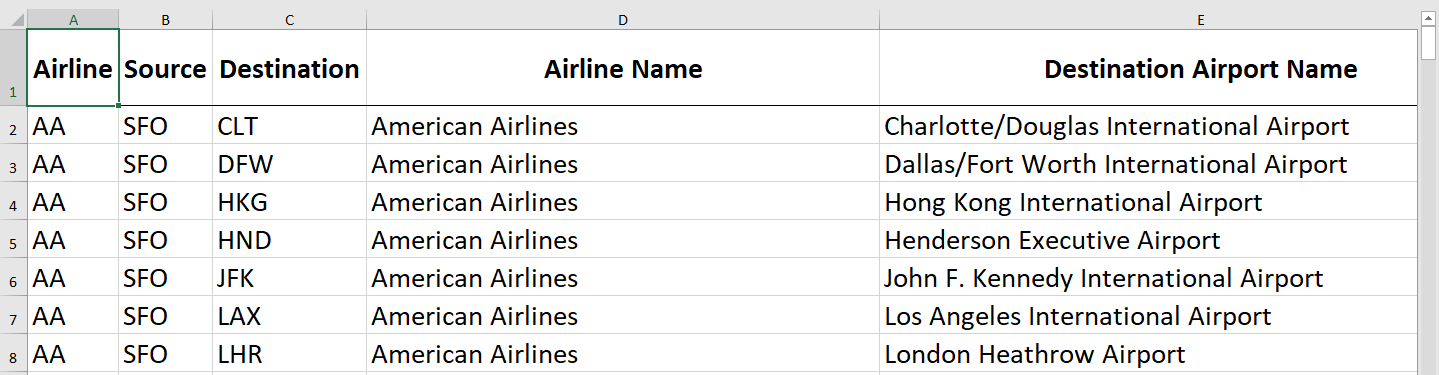
Task Description:
The following list has a series of steps for this exercise. As you complete each step, check it off the list. The quizzes in the task list can be found below.
Task Feedback:
Congratulations!
London
QUESTION:
How many routes to London Heathrow in the list?
SOLUTION:
NOTE: The solutions are expressed in RegEx pattern. Udacity uses these patterns to check the given answer
Unique Airlines
QUESTION:
How many different airlines are there in the list?
SOLUTION:
NOTE: The solutions are expressed in RegEx pattern. Udacity uses these patterns to check the given answer
2nd Most Routes
QUESTION:
United Airlines has the most routes in the list… but who has the 2nd most?
SOLUTION:
NOTE: The solutions are expressed in RegEx pattern. Udacity uses these patterns to check the given answer